The Arduino Stream supports operations on single characters. This is usually not the best way to push audio information, but we will support it anyway - by using a buffer. On reads: if the buffer is empty it gets refilled. More...
#include <AudioStreams.h>
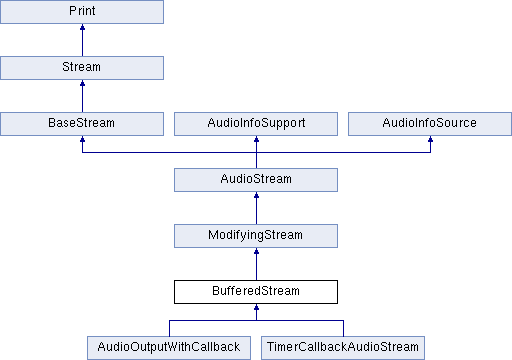
Public Member Functions | |
| BufferedStream (Print &out, size_t buffer_size=1024) | |
| BufferedStream (size_t buffer_size) | |
| BufferedStream (size_t buffer_size, Print &out) | |
| BufferedStream (size_t buffer_size, Stream &io) | |
| BufferedStream (Stream &io, size_t buffer_size=1024) | |
| virtual void | addNotifyAudioChange (AudioInfoSupport &bi) |
| Adds target to be notified about audio changes. | |
| virtual AudioInfo | audioInfo () override |
| provides the actual input AudioInfo | |
| virtual AudioInfo | audioInfoOut () |
| int | available () override |
| Returns the available bytes. | |
| virtual int | availableForWrite () override |
| virtual bool | begin () |
| void | clear () |
| Clears all the data in the buffer. | |
| virtual void | clearNotifyAudioChange () |
| Deletes all change notify subscriptions. | |
| virtual void | end () |
| void | flush () override |
| empties the buffer | |
| bool | isNotifyActive () |
| Checks if the automatic AudioInfo update is active. | |
| virtual | operator bool () |
| int | peek () override |
| peeks a byte - to be avoided | |
| size_t | peekBytes (uint8_t *data, size_t len) |
| Provides data w/o consuming. | |
| int | read () override |
| reads a byte - to be avoided | |
| size_t | readBytes (uint8_t *data, size_t len) override |
| Use this method !! | |
| virtual size_t | readSilence (uint8_t *buffer, size_t length) |
| Source to generate silence: just sets the buffer to 0. | |
| virtual bool | removeNotifyAudioChange (AudioInfoSupport &bi) |
| Removes a target in order not to be notified about audio changes. | |
| void | resize (int size) |
| Resize the buffer. | |
| virtual void | setAudioInfo (AudioInfo newInfo) override |
| Defines the input AudioInfo. | |
| void | setMinUnbufferedReadSize (size_t size) |
| void | setNotifyActive (bool flag) |
| Deactivate/Reactivate automatic AudioInfo updates: (default is active) | |
| void | setOutput (Print &out) override |
| Defines/Changes the output target. | |
| void | setStream (Print &out) |
| void | setStream (Stream &io) override |
| Defines/Changes the input & output. | |
| void | setWriteBufferSize (int size) |
| size_t | write (const uint8_t *data, size_t len) override |
| Use this method: write an array. | |
| size_t | write (uint8_t c) override |
| writes a byte to the buffer | |
| virtual void | writeSilence (size_t len) |
| Writes len bytes of silence (=0). | |
Protected Member Functions | |
| virtual int | not_supported (int out, const char *msg="") |
| void | notifyAudioChange (AudioInfo info) |
| virtual size_t | readExt (uint8_t *data, size_t len) |
| void | refill () |
| refills the buffer with data from the source | |
| void | refill (size_t len) |
| refill only if not enough data | |
| void | refillReadBuffer () |
| virtual size_t | writeExt (const uint8_t *data, size_t len) |
Protected Attributes | |
| int | _timeout = 10 |
| SingleBuffer< uint8_t > | buffer {0} |
| AudioInfo | info |
| bool | is_notify_active = true |
| size_t | minReadBufferSize = 1024 |
| Vector< AudioInfoSupport * > | notify_vector |
| Stream * | p_in = nullptr |
| Print * | p_out = nullptr |
| RingBuffer< uint8_t > | tmp_in {0} |
| RingBuffer< uint8_t > | tmp_out {0} |
| int | write_buffer_size = MAX_SINGLE_CHARS |
Detailed Description
The Arduino Stream supports operations on single characters. This is usually not the best way to push audio information, but we will support it anyway - by using a buffer. On reads: if the buffer is empty it gets refilled.
- for writes if it is full it gets flushed.
- Copyright
- GPLv3
Member Function Documentation
◆ addNotifyAudioChange()
|
inlinevirtualinherited |
Adds target to be notified about audio changes.
Reimplemented in CodecNOP, EncodedAudioOutput, EncodedAudioStream, AACDecoderFDK, DecoderBasic, CodecChain, MP3DecoderHelix, MP3DecoderMAD, OggContainerDecoder, RTSPClient< TcpClient, UdpSocket >, Pipeline, and Pipeline::ModifyingStreamAdapter.
◆ audioInfo()
|
inlineoverridevirtualinherited |
provides the actual input AudioInfo
Implements AudioInfoSupport.
Reimplemented in JupyterAudioT< T >, MozziStream, TimerCallbackAudioStream, EncodedAudioStream, PureDataStream, AdapterAudioOutputToAudioStream, GeneratedSoundStream< T >, GeneratedSoundStream< int16_t >, and InputMerge< T >.
◆ audioInfoOut()
|
inlinevirtualinherited |
provides the actual output AudioInfo: this is usually the same as audioInfo() unless we use a transforming stream
Reimplemented in PureDataStream, PWMAudioOutput, ChannelFormatConverterStreamT< T >, ChannelFormatConverterStream, NumberFormatConverterStreamT< TFrom, TTo >, NumberFormatConverterStream, FormatConverterStream, Pipeline, ResampleStream, and ResampleStreamT< TInterpolator >.
◆ available()
|
inlineoverridevirtual |
Returns the available bytes.
Reimplemented from BaseStream.
◆ availableForWrite()
|
inlineoverridevirtualinherited |
Reimplemented from Print.
Reimplemented in UDPStream, AudioFFTBase, I2SCodecStream, A2DPStream, AbstractURLStream, URLStreamESP32, Equalizer3Bands, Equalizer3BandsPerChannel, I2SStream, MeasuringStream, ProgressStream, FrequencyDetectorAutoCorrelation, FrequencyDetectorZeroCrossing, and VolumeStream.
◆ begin()
|
inlinevirtualinherited |
Reimplemented in AudioOutputWithCallback, SPDIFOutput, VS1053Stream, WM8960Stream, AdaptiveResamplingStream, ESPNowStream, Equalizer3BandsPerChannel, TimerCallbackAudioStream, FrequencyDetectorAutoCorrelation, GoertzelStream, AudioFFTBase, HLSStreamT< URLStream >, AnalogAudioArduino, AnalogAudioStream, MemoryStream, GeneratedSoundStream< T >, GeneratedSoundStream< int16_t >, AudioInputMonitor, FormatConverterStream, QueueStream< T >, QueueStream< uint8_t >, DynamicMemoryStream, Pipeline, and EqualizerNBands< SampleT, AccT, NUM_TAPS, NUM_BANDS >.
◆ clearNotifyAudioChange()
|
inlinevirtualinherited |
Deletes all change notify subscriptions.
Reimplemented in RTSPClient< TcpClient, UdpSocket >.
◆ end()
|
inlinevirtualinherited |
Reimplemented in FaustStream< DSP >, I2SCodecStream, VS1053Stream, WM8960Stream, AdaptiveResamplingStream, ESPNowStream, I2SStream, TimerCallbackAudioStream, GoertzelStream, AudioFFTBase, AudioKitStream, HLSStreamT< URLStream >, HttpRequest, ICYStreamT< T >, AnalogAudioStream, GeneratedSoundStream< T >, GeneratedSoundStream< int16_t >, InputMixer< T >, InputMerge< T >, QueueStream< T >, QueueStream< uint8_t >, and Pipeline.
◆ flush()
|
inlineoverridevirtual |
empties the buffer
Reimplemented from BaseStream.
◆ operator bool()
|
inlinevirtualinherited |
Reimplemented in A2DPStream, ICYStreamT< T >, I2SStream, MemoryStream, and Pipeline.
◆ readBytes()
|
inlineoverridevirtual |
Use this method !!
Reimplemented from AudioStream.
◆ removeNotifyAudioChange()
|
inlinevirtualinherited |
Removes a target in order not to be notified about audio changes.
Reimplemented in RTSPClient< TcpClient, UdpSocket >.
◆ setAudioInfo()
|
inlineoverridevirtualinherited |
Defines the input AudioInfo.
Implements AudioInfoSupport.
Reimplemented in VS1053Stream, WM8960Stream, ChannelFormatConverterStreamT< T >, ChannelFormatConverterStream, VolumeStream, MiniAudioStream, PortAudioStream, I2SCodecStream, MozziStream, SPDIFOutput, AudioLoRa, AnalogAudioStream, I2SStream, TimerCallbackAudioStream, AudioBLEStream, LoRaStream, AudioFFTBase, AudioKitStream, VBANStream, AnalogAudioArduino, Equalizer3Bands, Equalizer3BandsPerChannel, AdapterAudioOutputToAudioStream, TimedStream, MeasuringStream, ProgressStream, CallbackStream, VolumeMeter, AudioInputMonitor, FormatConverterStream, FadeStream, GoertzelStream, Pipeline::ModifyingStreamAdapter, MDFEchoCancellationStream< Allocator >, EncodedAudioStream, PureDataStream, GeneratedSoundStream< T >, GeneratedSoundStream< int16_t >, NumberFormatConverterStreamT< TFrom, TTo >, NumberFormatConverterStream, Pipeline, ResampleStream, and ResampleStreamT< TInterpolator >.
◆ setMinUnbufferedReadSize()
|
inline |
Defines the minimum direct unbuffered read size to the original source (default is 1024)
◆ setOutput()
|
inlineoverridevirtual |
Defines/Changes the output target.
Implements ModifyingStream.
◆ setStream()
|
inlineoverridevirtual |
Defines/Changes the input & output.
Implements ModifyingStream.
◆ write() [1/2]
|
inlineoverridevirtual |
Use this method: write an array.
Reimplemented from AudioStream.
◆ write() [2/2]
|
inlineoverridevirtual |
writes a byte to the buffer
Reimplemented from BaseStream.
The documentation for this class was generated from the following file:
- src/AudioTools/CoreAudio/AudioStreams.h