A simple Arduino Webserver which streams the result This class is based on the WiFiServer class. All you need to do is to provide the data with a callback method or from an Arduino Stream: in -copy> client. More...
#include <AudioServerT.h>
Inheritance diagram for AudioServerT< Client, Server >:
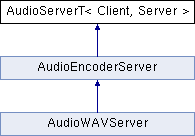
Public Member Functions | |
| AudioServerT (const char *network, const char *password, int port=80) | |
| Construct a new Audio WAV Server object. | |
| AudioServerT (int port=80) | |
| Construct a new Audio Server object We assume that the WiFi is already connected. | |
| bool | begin (AudioServerDataCallback cb, const char *contentType) |
| Start the server. The data must be provided by a callback method. | |
| bool | begin (Stream &in, const char *contentType) |
| Start the server. You need to be connected to WiFI before calling this method. | |
| bool | copy () |
| Add this method to your loop Returns true while the client is connected. (The same functionality like doLoop()) | |
| bool | doLoop () |
| Add this method to your loop Returns true while the client is connected. | |
| bool | isClientConnected () |
| Checks if any clinent has connnected. | |
| Stream & | out () |
| Provides the output stream. | |
| Client * | out_ptr () |
| Provides a pointer to the WiFiClient. | |
| void | setConverter (BaseConverter *c) |
| defines a converter that will be used when the audio is rendered | |
| void | setCopyBufferSize (int size) |
| Changes the copy buffer size. | |
Protected Member Functions | |
| void | connectWiFi () |
| void | processClient () |
| virtual void | sendReplyContent () |
| virtual void | sendReplyHeader () |
| void | setupServer (int port) |
Protected Attributes | |
| AudioServerDataCallback | callback = nullptr |
| Client | client_obj |
| const char * | content_type = nullptr |
| BaseConverter * | converter_ptr = nullptr |
| StreamCopy | copier |
| Stream * | in = nullptr |
| size_t | max_bytes = 0 |
| char * | network = nullptr |
| char * | password = nullptr |
| size_t | sent = 0 |
| Server | server |
Detailed Description
template<class Client, class Server>
class audio_tools::AudioServerT< Client, Server >
class audio_tools::AudioServerT< Client, Server >
A simple Arduino Webserver which streams the result This class is based on the WiFiServer class. All you need to do is to provide the data with a callback method or from an Arduino Stream: in -copy> client.
- Copyright
- GPLv3
Constructor & Destructor Documentation
◆ AudioServerT()
template<class Client , class Server >
|
inline |
Construct a new Audio WAV Server object.
- Parameters
-
network password
Member Function Documentation
◆ begin() [1/2]
template<class Client , class Server >
|
inline |
Start the server. The data must be provided by a callback method.
- Parameters
-
cb contentType Mime Type of result
◆ begin() [2/2]
Start the server. You need to be connected to WiFI before calling this method.
- Parameters
-
in contentType Mime Type of result
◆ copy()
template<class Client , class Server >
|
inline |
Add this method to your loop Returns true while the client is connected. (The same functionality like doLoop())
- Returns
- true
- false
The documentation for this class was generated from the following file:
- src/AudioTools/Communication/HTTP/AudioServerT.h