Extension which implements the Arduino Stream functionality. Instead of writing to Serial you can write to a ExtensionStream object and look at the streamed output in your web browser. The data is managed with the help of a simple ring buffer. More...
#include <ExtensionStream.h>
Inheritance diagram for tinyhttp::ExtensionStream:
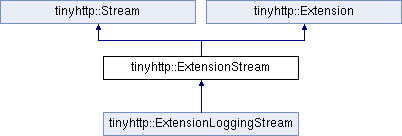
Public Member Functions | |
| ExtensionStream (const char *url, const char *mime, Stream &source) | |
| Alternative way to provide data by reading from another stream. | |
| ExtensionStream (const char *url, TinyMethodID action, const char *mime, const char *startHtml=nullptr, const char *endHtml=nullptr, int bufferSize=256, int historySize=1024) | |
| Default Constructor. | |
| int | available () |
| int | availableForWrite () |
| void | flush () |
| virtual bool | isOpen () |
| Checks if we have any open clients. | |
| virtual void | open (HttpServer *server) |
| int | peek () |
| size_t | print (const char str[]) |
| size_t | println (const char str[]) |
| int | read () |
| int | read (char *str, int len) |
| void | setReplyHeader (StrView &header) |
| Defines a standard reply header - which can be binary data. | |
| size_t | write (uint8_t *str, int len) |
| size_t | write (uint8_t chr) |
 Public Member Functions inherited from tinyhttp::Stream Public Member Functions inherited from tinyhttp::Stream | |
| virtual void | print (const char *str="")=0 |
| virtual void | println (const char *str="")=0 |
| virtual void | write (const char *str, int len)=0 |
Protected Member Functions | |
| void | copyFromAltSource () |
| virtual void | doLoop () override |
Protected Attributes | |
| int | bufferSize |
| ExtensionStreamBasic * | ext =nullptr |
| bool | is_open =false |
| HttpStreamedMultiOutput * | out =nullptr |
| Stream * | pAltSource =nullptr |
| RingBuffer * | ringBuffer =nullptr |
Detailed Description
Extension which implements the Arduino Stream functionality. Instead of writing to Serial you can write to a ExtensionStream object and look at the streamed output in your web browser. The data is managed with the help of a simple ring buffer.
The documentation for this class was generated from the following file:
- src/Extensions/ExtensionStream.h