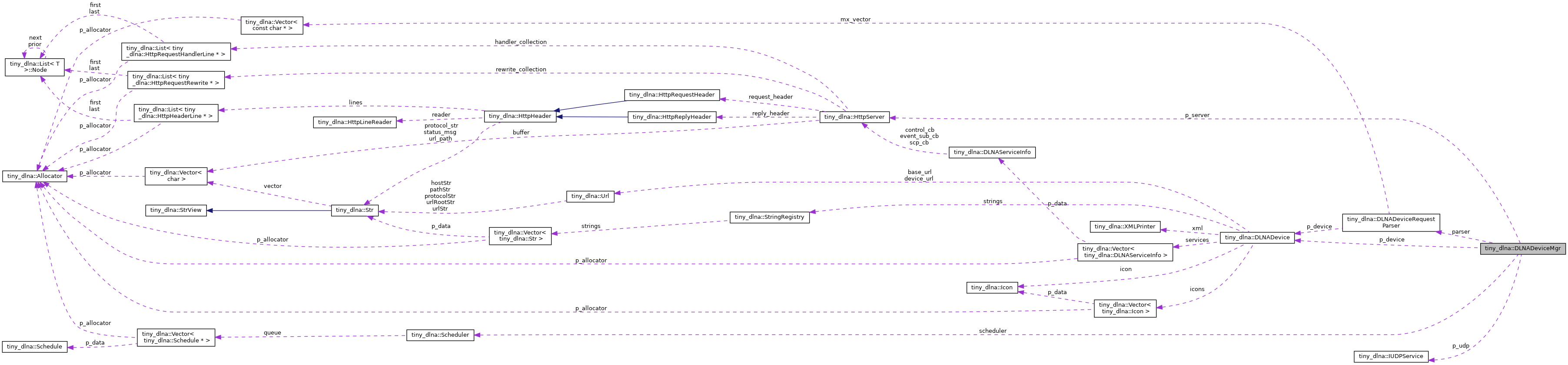Setup of a Basic DLNA Device service. The device registers itself to the network and answers to the DLNA queries and requests. A DLNA device uses UDP, Http, XML and Soap to discover and manage a service, so there is quite some complexity involved:
More...
#include <DLNADeviceMgr.h>
Setup of a Basic DLNA Device service. The device registers itself to the network and answers to the DLNA queries and requests. A DLNA device uses UDP, Http, XML and Soap to discover and manage a service, so there is quite some complexity involved:
- We handle the UDP communication via a Scheduler and a Request Parser
- We handle the Http request with the help of the TinyHttp Server
- The XML service descriptions can be stored as char arrays in progmem or generated dynamically with the help of the XMLPrinter class.
- Author
- Phil Schatzmann
◆ begin()
◆ deviceXMLCallback()
callback to provide device XML
◆ end()
| void tiny_dlna::DLNADeviceMgr::end |
( |
| ) |
|
|
inline |
Stops the processing and releases the resources.
◆ getDevice()
| DLNADevice& tiny_dlna::DLNADeviceMgr::getDevice |
( |
| ) |
|
|
inline |
◆ getService()
Provide addess to the service information.
◆ isSchedulerActive()
| bool tiny_dlna::DLNADeviceMgr::isSchedulerActive |
( |
| ) |
|
|
inline |
Checks if the scheduler is active.
◆ loop()
| bool tiny_dlna::DLNADeviceMgr::loop |
( |
| ) |
|
|
inline |
call this method in the Arduino loop as often as possible
◆ setDevice()
| void tiny_dlna::DLNADeviceMgr::setDevice |
( |
DLNADevice & |
device | ) |
|
|
inlineprotected |
◆ setPostAliveRepeatMs()
| void tiny_dlna::DLNADeviceMgr::setPostAliveRepeatMs |
( |
uint32_t |
ms | ) |
|
|
inline |
Repeat the post-alive messages (default: 0 = no repeat). Call this method before calling begin!
◆ setSchedulerActive()
| void tiny_dlna::DLNADeviceMgr::setSchedulerActive |
( |
bool |
flag | ) |
|
|
inline |
We can activate/deactivate the scheduler.
◆ setupDLNAServer()
| virtual bool tiny_dlna::DLNADeviceMgr::setupDLNAServer |
( |
HttpServer & |
srv | ) |
|
|
inlineprotectedvirtual |
set up Web Server to handle Service Addresses
◆ setupParser()
| bool tiny_dlna::DLNADeviceMgr::setupParser |
( |
| ) |
|
|
inlineprotected |
MSearch requests reply to upnp:rootdevice and the device type defined in the device
◆ setupScheduler()
| bool tiny_dlna::DLNADeviceMgr::setupScheduler |
( |
| ) |
|
|
inlineprotected |
◆ setupServices()
| virtual void tiny_dlna::DLNADeviceMgr::setupServices |
( |
DLNADevice & |
deviceInfo | ) |
|
|
inlineprotectedvirtual |
If you dont already provid a complete DLNADevice you can overwrite this method and add some custom device specific logic to implement a new device. The MediaRenderer is using this approach!
◆ is_active
| bool tiny_dlna::DLNADeviceMgr::is_active = false |
|
protected |
◆ p_device
| DLNADevice* tiny_dlna::DLNADeviceMgr::p_device = nullptr |
|
protected |
◆ p_server
| HttpServer* tiny_dlna::DLNADeviceMgr::p_server = nullptr |
|
protected |
◆ p_udp
◆ parser
◆ post_alive_repeat_ms
| uint32_t tiny_dlna::DLNADeviceMgr::post_alive_repeat_ms = 0 |
|
protected |
◆ scheduler
| Scheduler tiny_dlna::DLNADeviceMgr::scheduler |
|
protected |
◆ scheduler_active
| bool tiny_dlna::DLNADeviceMgr::scheduler_active = true |
|
protected |
The documentation for this class was generated from the following file: